

There are so many artists, musicians, and bands recording and producing amazing singles and albums every day, but unfortunately, we never get to hear them. AvidPlay is a DIY music distribution service, and our goal in developing it is to enable anyone to release their music worldwide, while making it super easy and affordable to do so. We understand how hard it is to reach new audiences and grow a fanbase, so we have really focused on making this process very simple with some key capabilities to help you bring more ears to your music. And make it super easy to access on iOS and Android mobile devices.
Why Choose AvidPlay to Distribute Your Music?
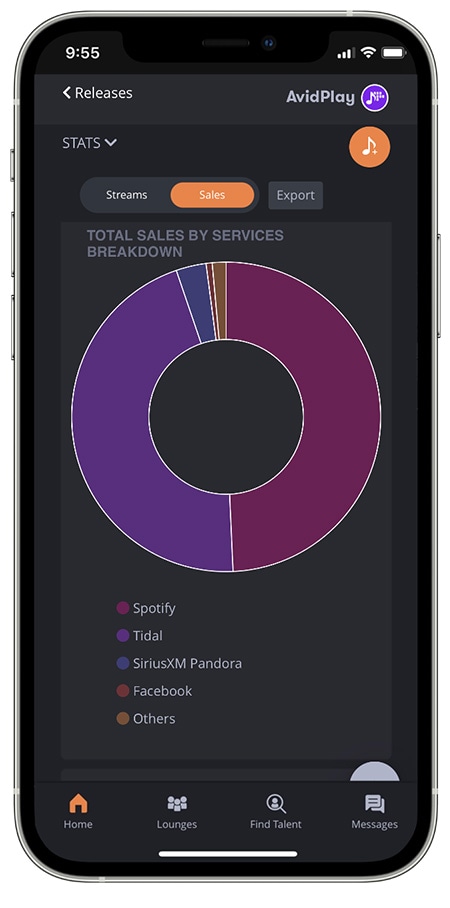
- Retain 100% of your earnings and music rights
- Distribute both stereo and Dolby Atmos® Music
- Deliver the highest quality music to outlets
- Split earnings with contributors automatically without extra costs
- Provide smart links and QR codes to help market your music
- Add featured artists on your tracks and create compilation albums
- Start your own independent label with ease
- Generate streaming and earning reports

How to Distribute Music with AvidPlay
Here’s a quick overview of how easy it is to release your music.
PURCHASE YOUR AVIDPLAY SUBSCRIPTION
From the Avid webstore, purchase the best AvidPlay subscription option that works for you (pricing starts at $4.99 USD a year). After purchasing, download and install Avid Link if you haven’t already.
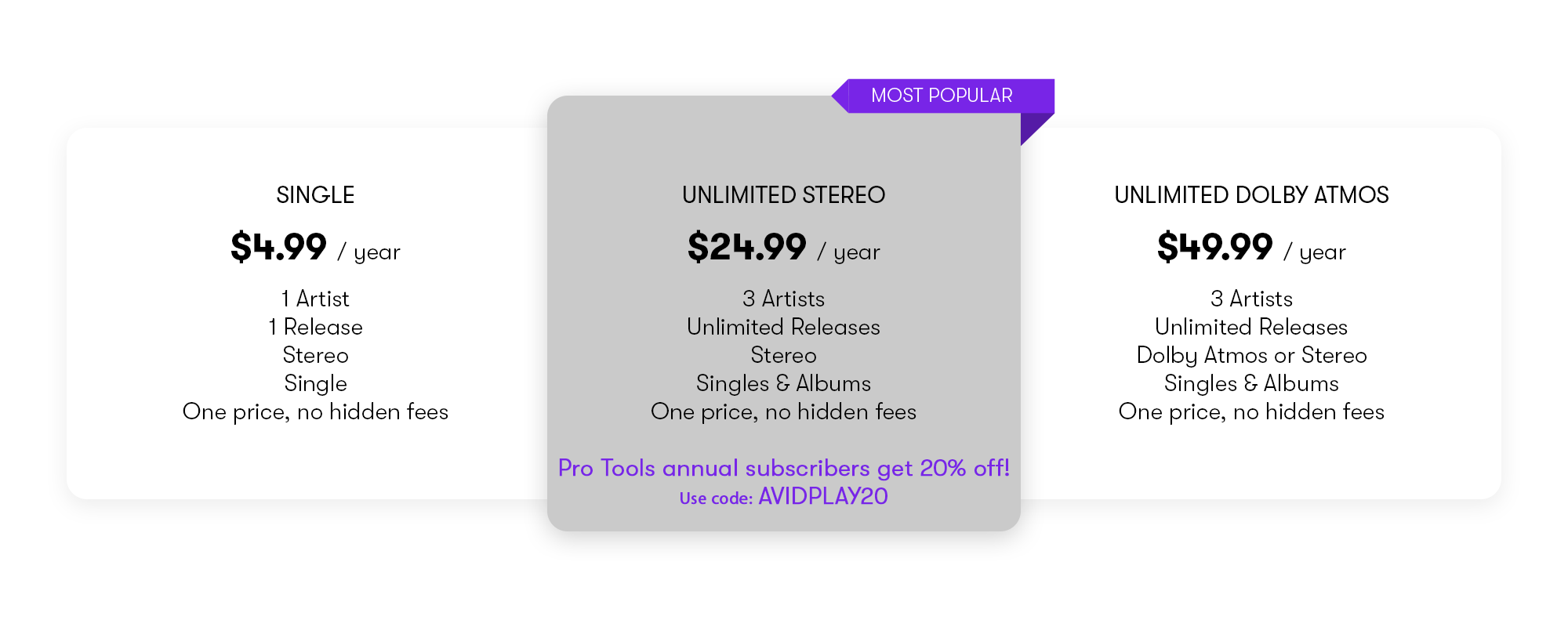
Access AvidPlay
Now you’re ready to start distributing your music. To access the AvidPlay dashboard in Avid Link, select the Products or Profile tab. In the Products tab, find it listed with all of your other software. In the Profile > My Portfolio tab, find it at the top of the section. If you’re on a mobile device, you can access it either through your Portfolio as you would on your desktop computer, or you can get there from the top-right menu in the Home tab.
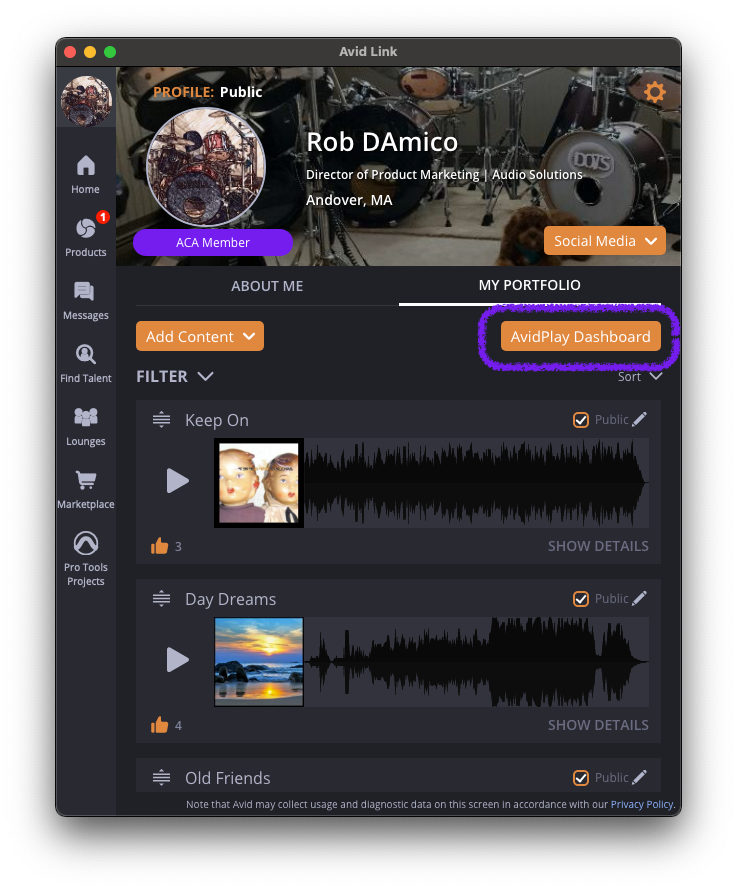
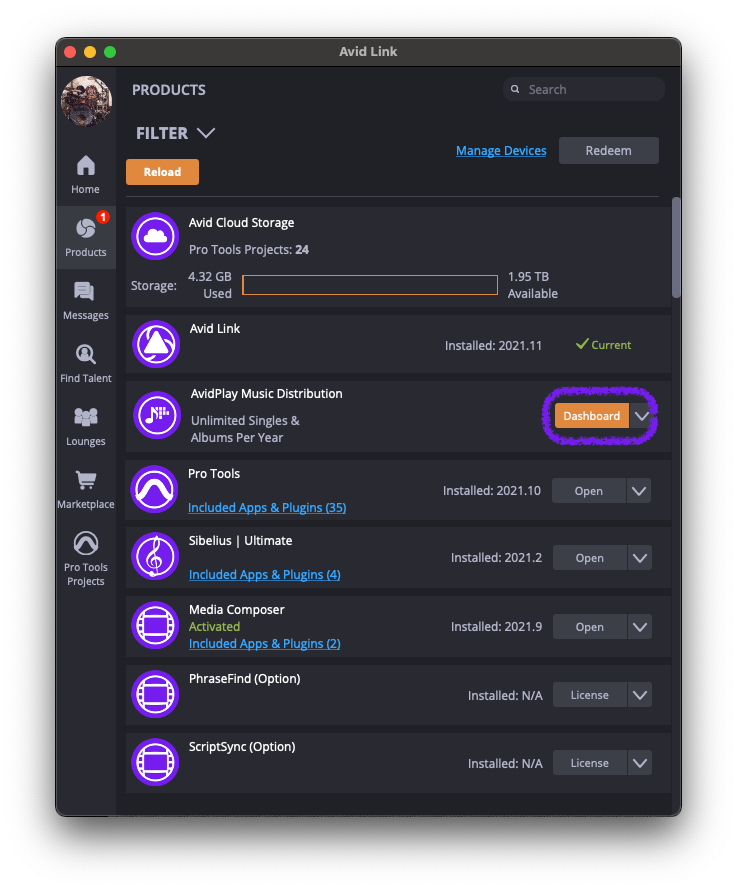
CREATE A NEW RELEASE IN 5 STEPS
1. Provide the release details—Click the New Release button at the top of the AvidPlay dashboard and in the “Release Details” tab, select the plan you purchased for yourself or another artist (AvidPlay enables you to create your own independent label, and this is where you would choose the plan you assigned for an artist/band). Then fill out the required fields (the items in red text), such as your artist or band name, label name, and the name of the single or album.
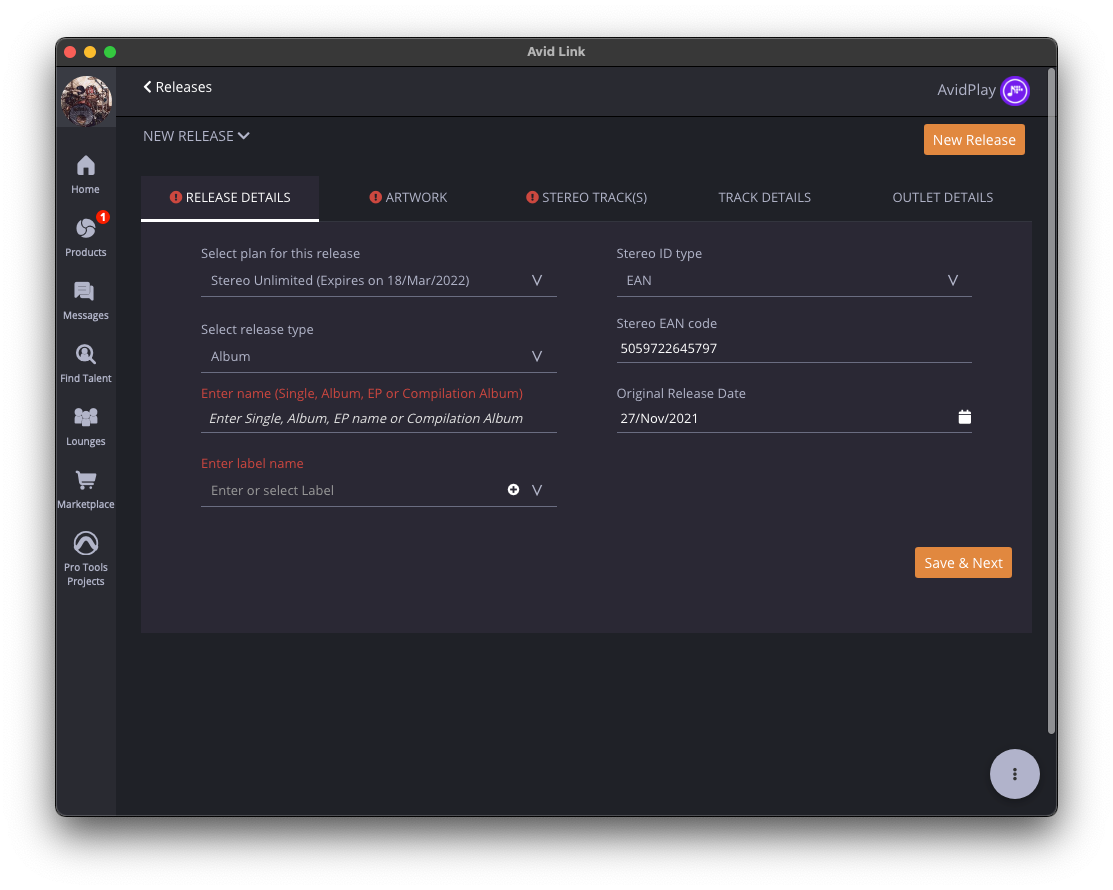
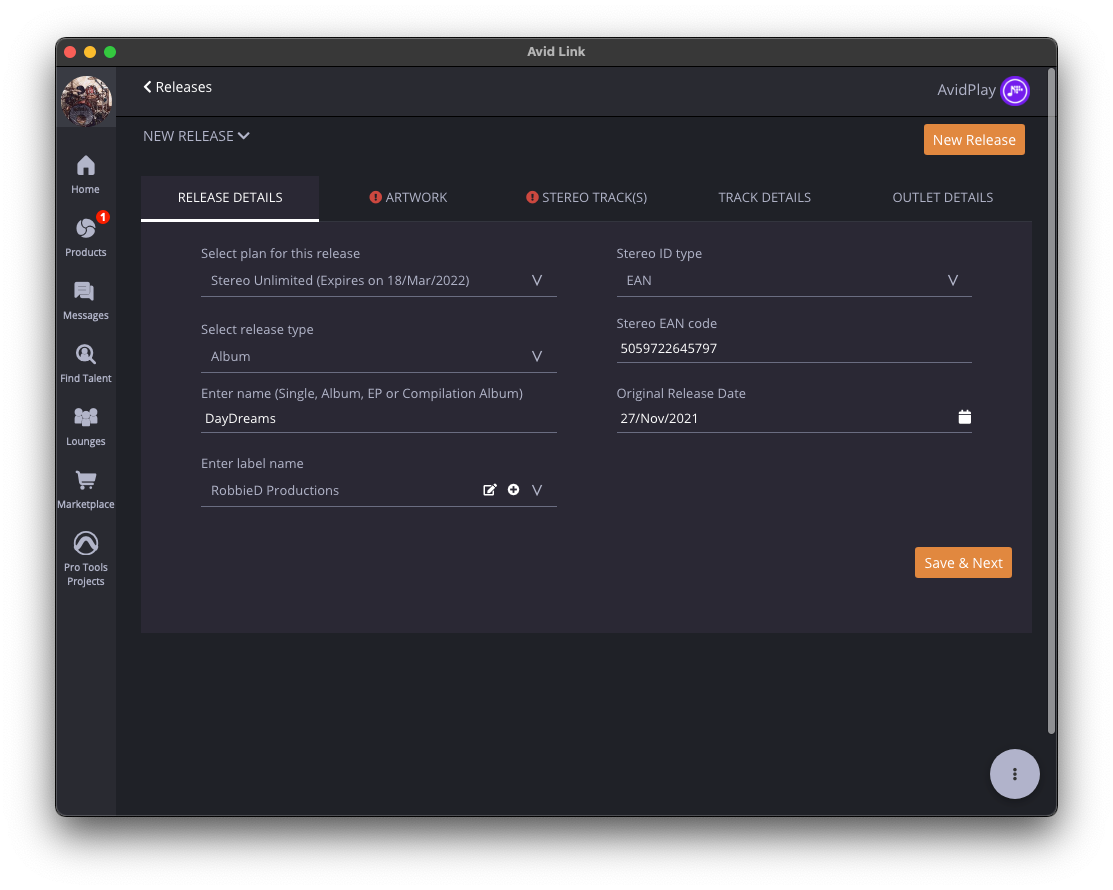
2. Add eye-catching visuals—Click the “Artwork” tab and upload your artwork for the single or album. We recommend you submit a 4000 x 4000 JPEG or PNG between 1–10 MB.
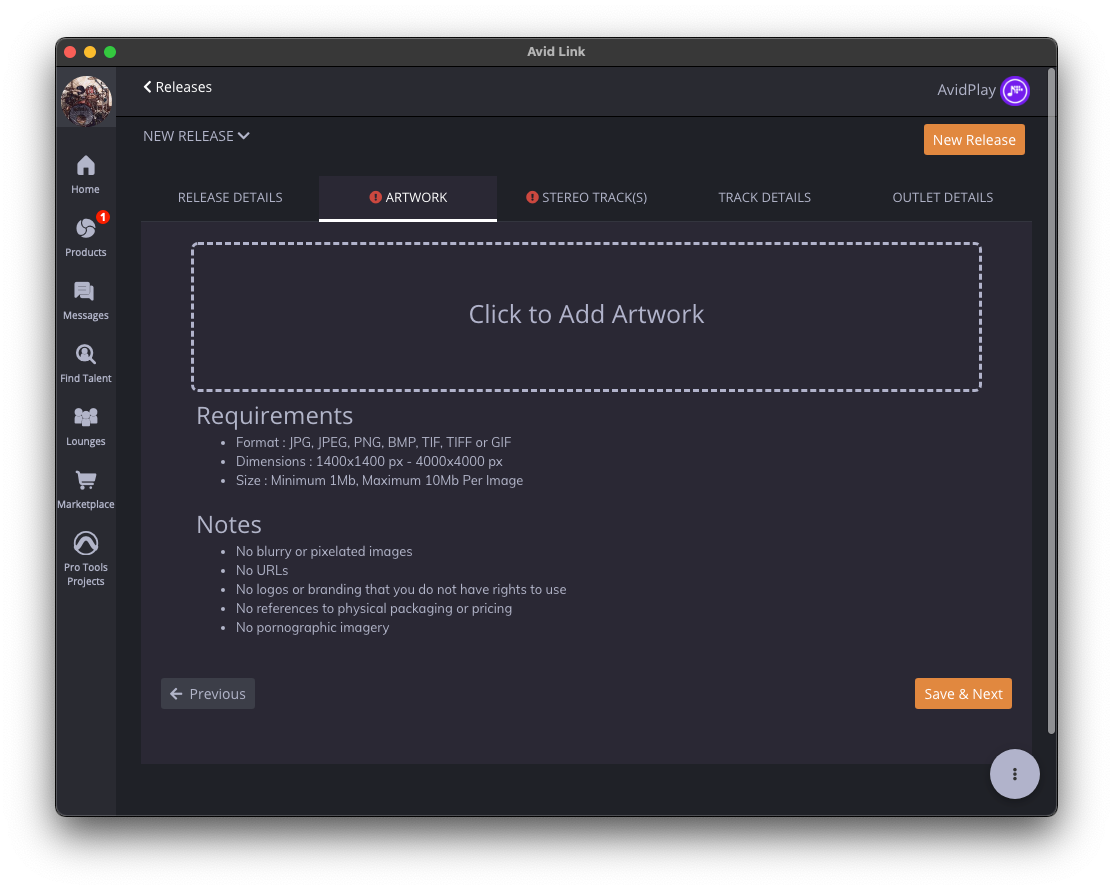
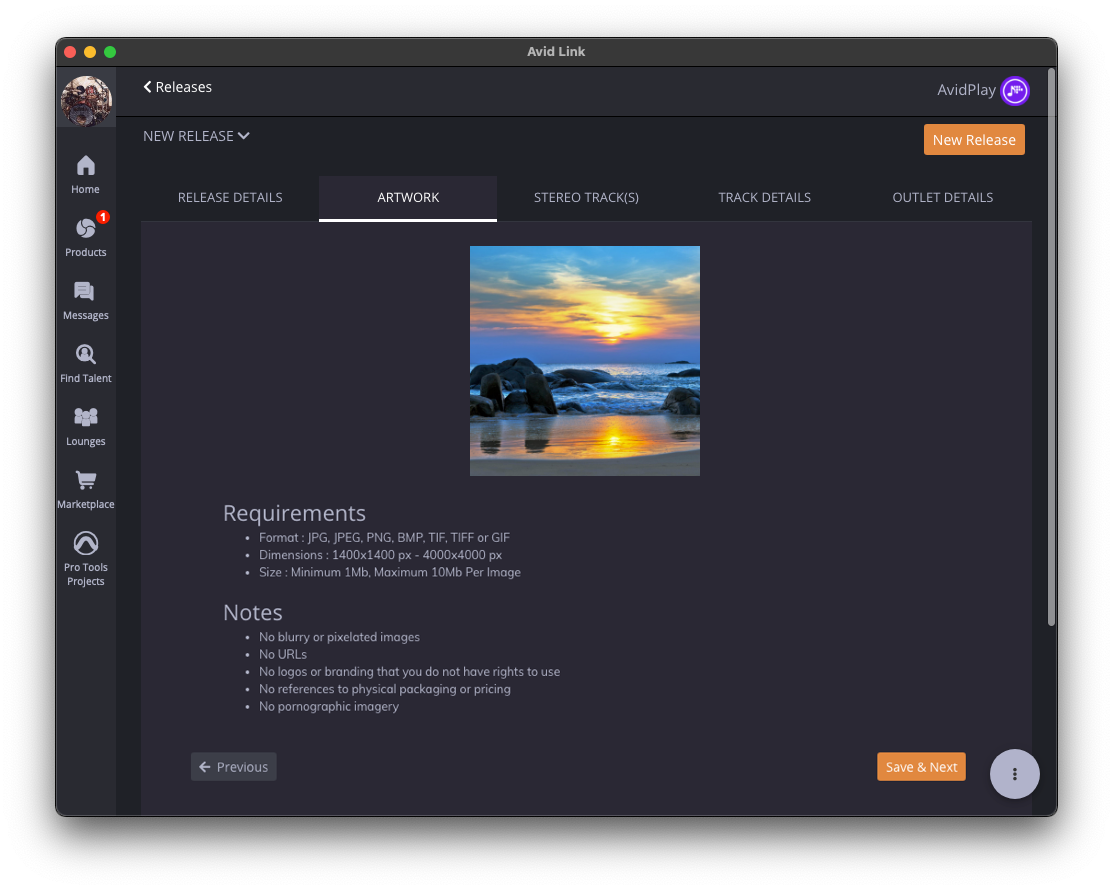
3. Add and reorder your tracks—Click the “Stereo Track(s)” tab and add however many tracks you want to your release. If you selected “Single” on the first screen, you will only be able to add one track. If you selected “Album,” you will be able to add up to 20 tracks. For albums with multiple tracks, you can click and drag any track in the list to designate how you would like the track order to appear.
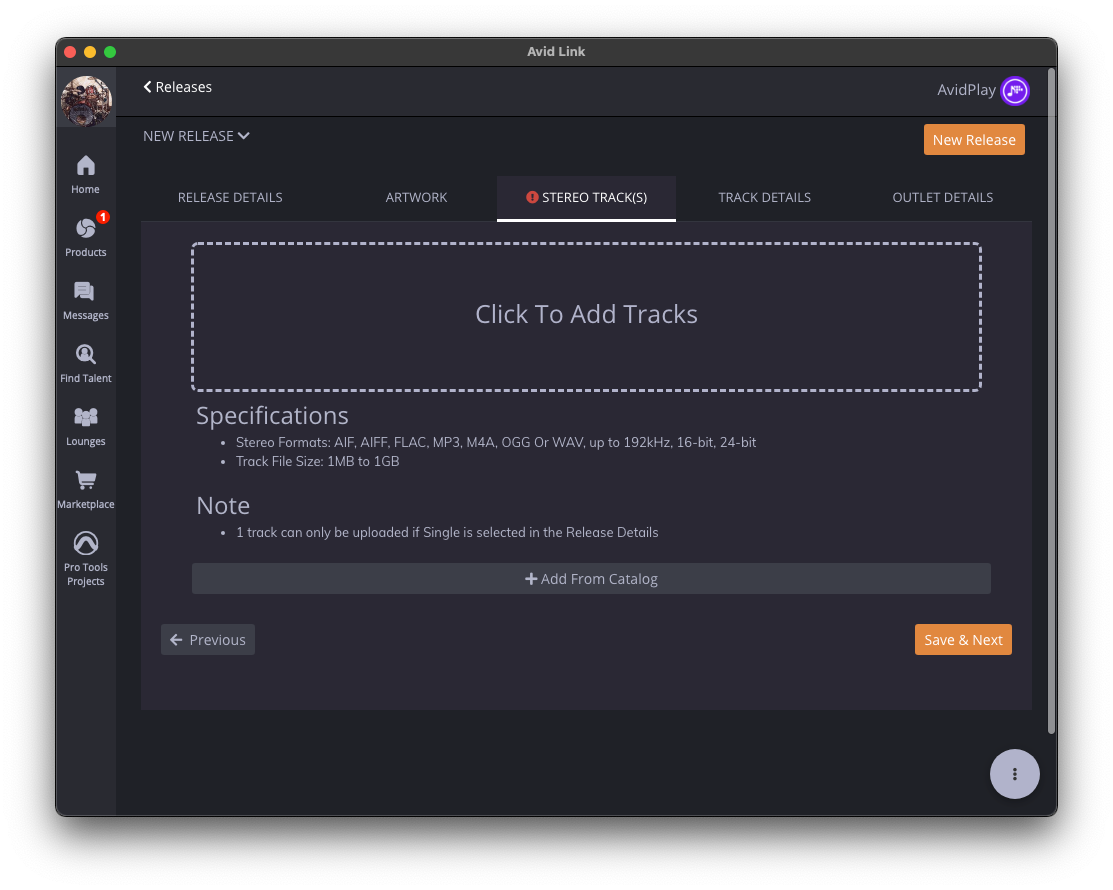
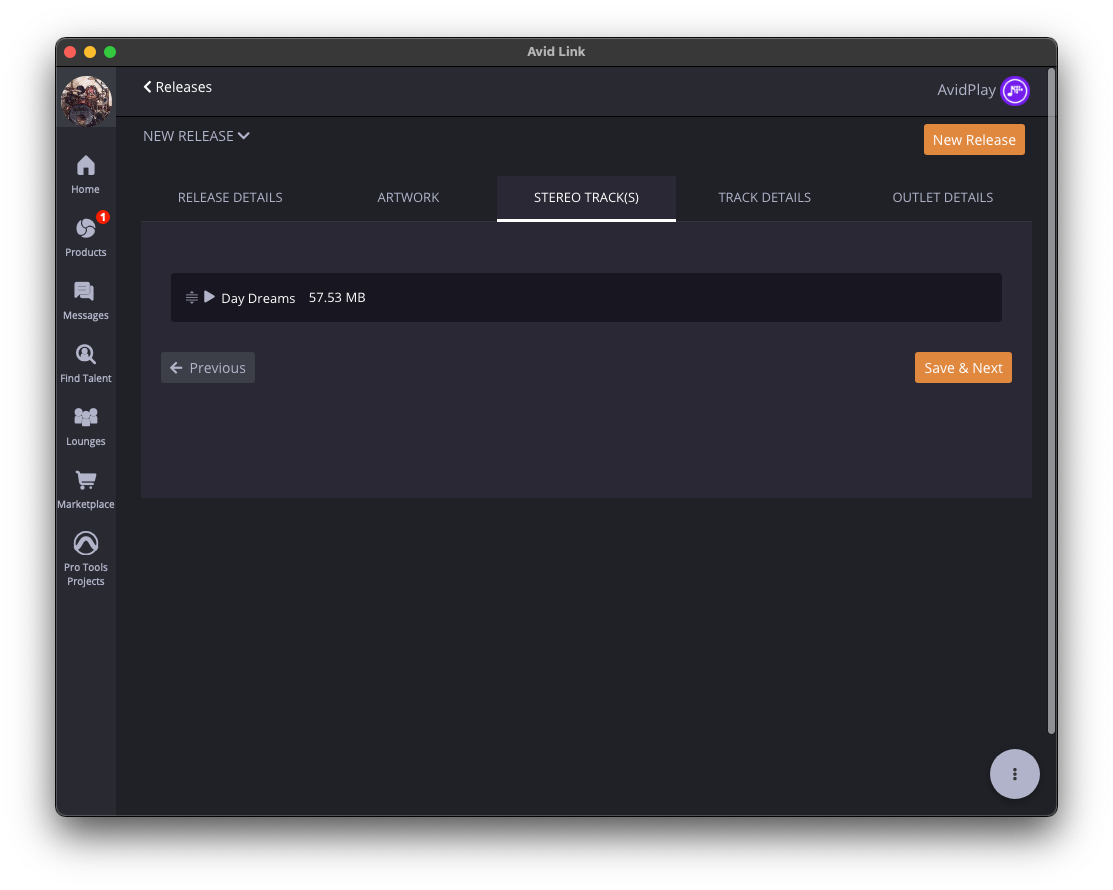
4. Enter the track details—Click the “Track Details” tab and fill out the info for each track such as the name, genre, featured artist (if any), language, parental advisory warning, and whether it’s for streaming, purchasing, or both. You can also add lyrics and set the preview section of each track. If you have collaborators that worked on any of your tracks, you can enter them and their role by clicking the Add Participant & Role(s) button. This section then lets you decide the earnings percentage each collaborator will receive. If you are the only artist on the track, enter yourself as a participant and enter 100% for the payout. If this is your first time filling this out, click the small plus (+) icon in the participant field and enter your PayPal information to get paid.
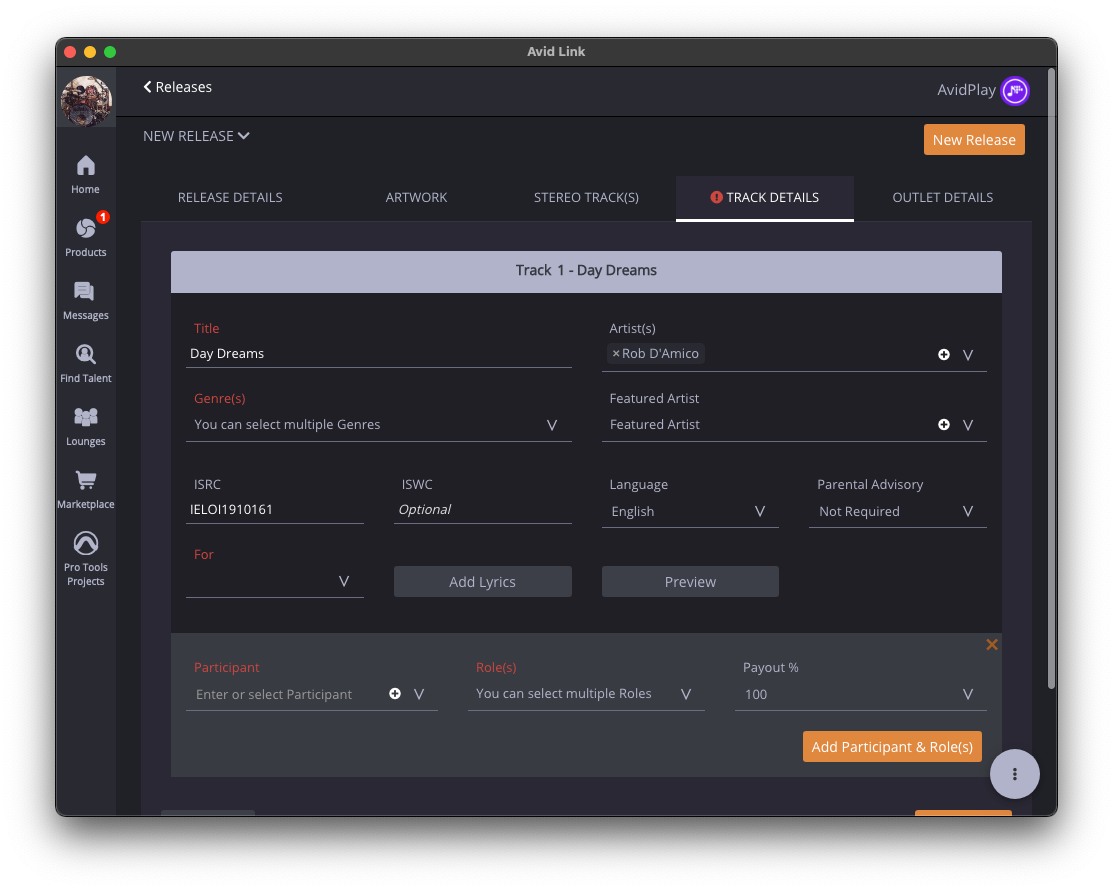
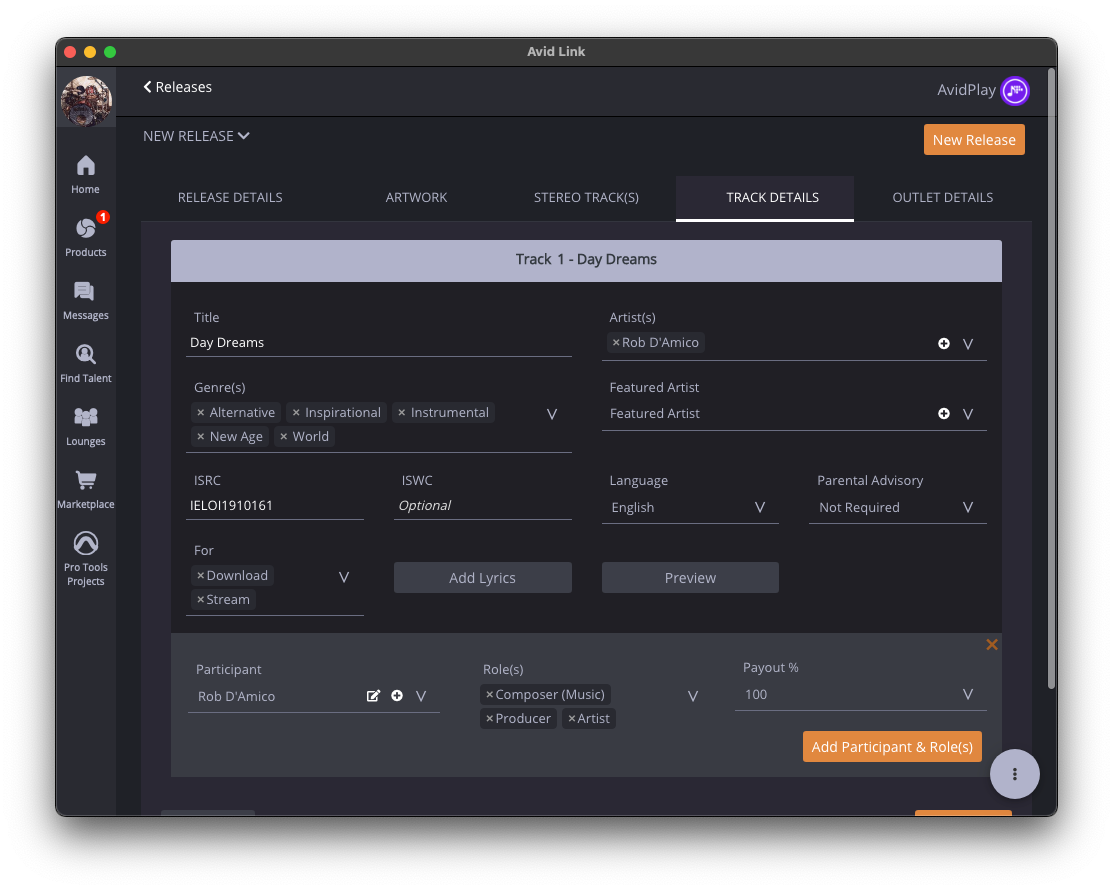
5. Choose where you want your music to go—Click the “Outlet Details” tab and choose all the streaming services (Outlets) you want to send your release to. You also have the option to distribute your release to all future streaming services that AvidPlay will support. You can also specify a release date per outlet and view the status of your release. Depending on the streaming service outlet, it could take up to 3–7 days before your release shows up on their platform.
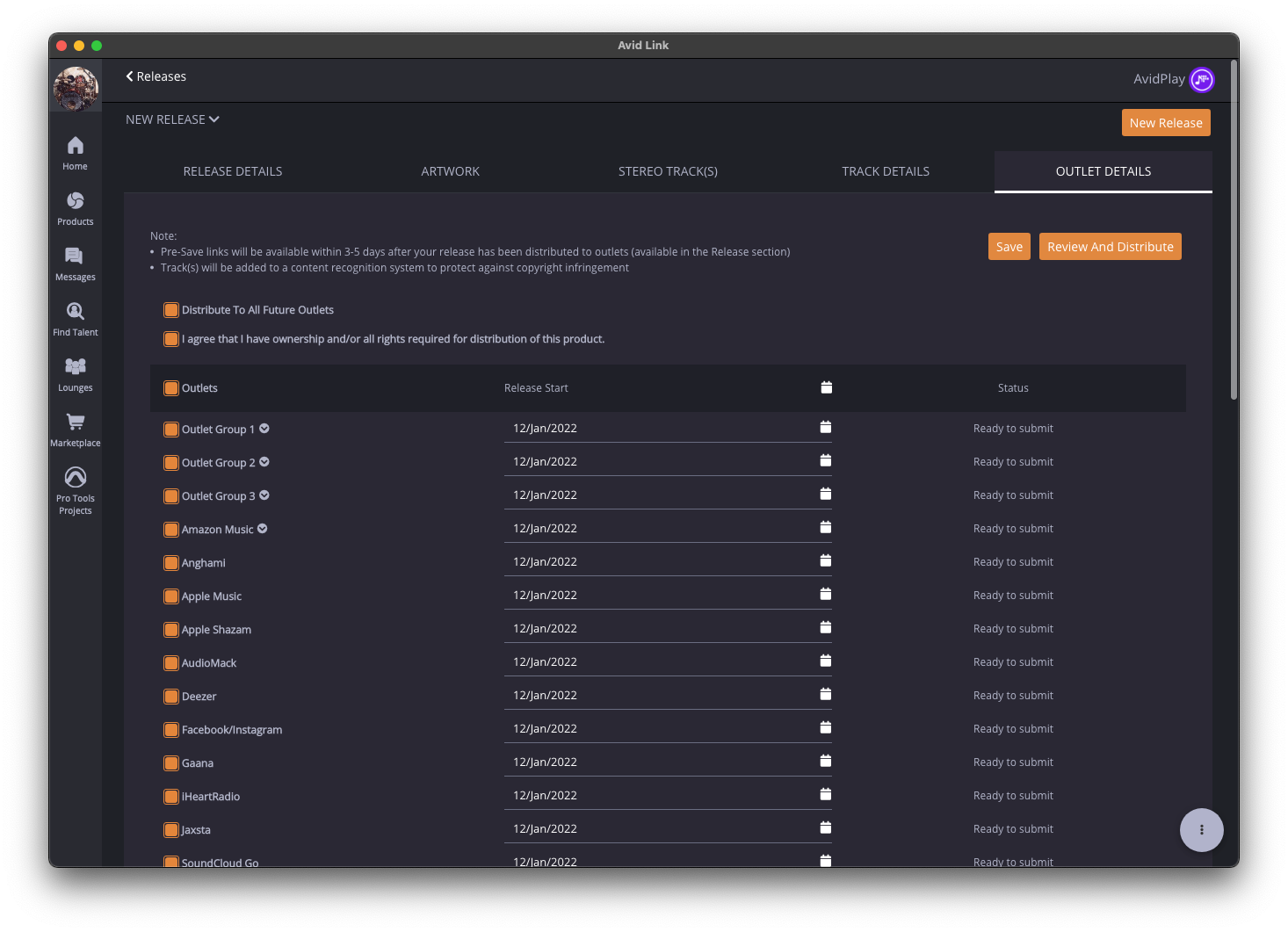
Now sit back, enjoy, and have fun growing your fanbase by releasing your music around the world with AvidPlay!
