
Whats New in Media Composer 2021-6
Whats New in Media Composer 2021-6

Here in the States, summer has arrived, and while many of us are suiting up and diving into the pool, others are gearing up and diving back into work. Over the last few months, production has been ramping up as more people can safely return to work. To support the increased demand for content, we’ve released a new version of Media Composer with features that speed up the production process, helping you complete more projects faster while remaining focused on doing your best work. Take a look at what’s new in Avid Media Composer 2021.6.
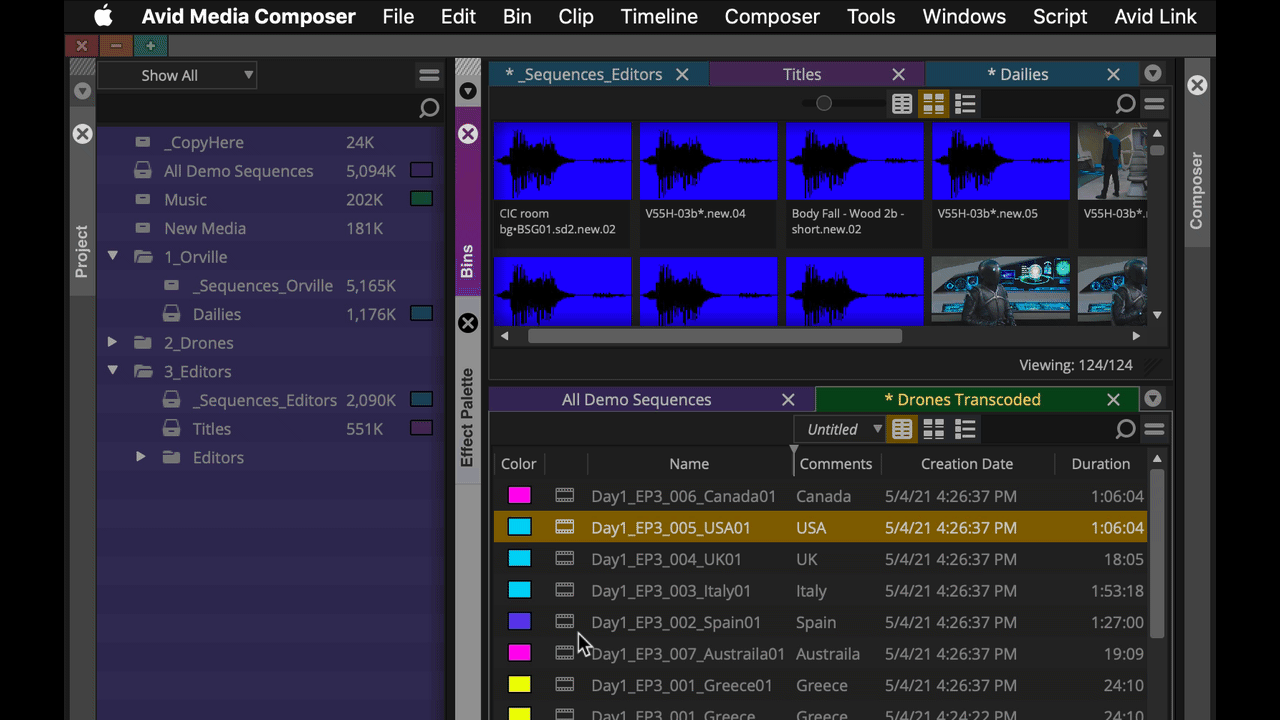
This highly desired feature request is here, enabling you to drag clips (or other bin content such as effects or titles) from one open bin window to the bin icon presented in the Bin Container or Project Sidebar, increasing workflow efficiency by saving clicks. If you have bins within a closed folder in your sidebar, dragging assets to the closed folder will expand it, so you can continue to drop them into one of the embedded bins.
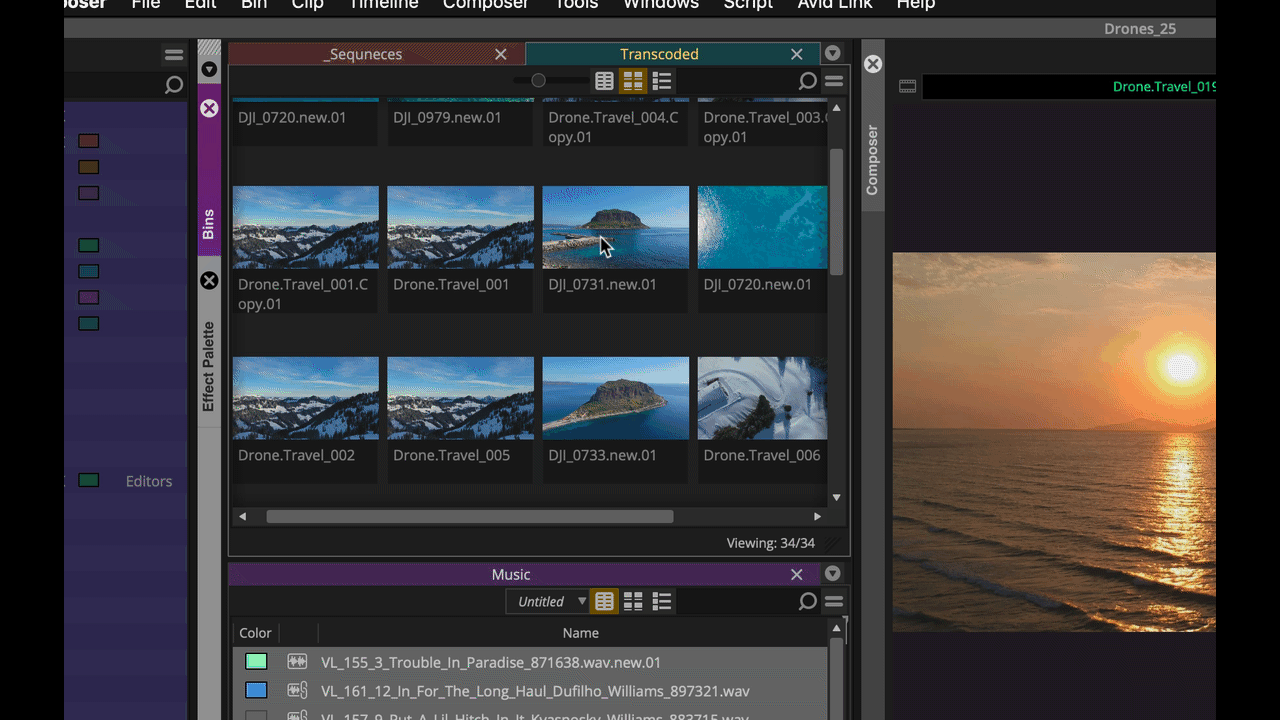
Building off the introduction of the Bin Status bar in 2021.3, you can now make a selection in a bin and view the total duration for that selection. This saves you from having to make a manual calculation and provides a better experience and more accurate calculation than the existing console command. Hovering over the Bin Status bar will also expose the number of bin items in your selection.
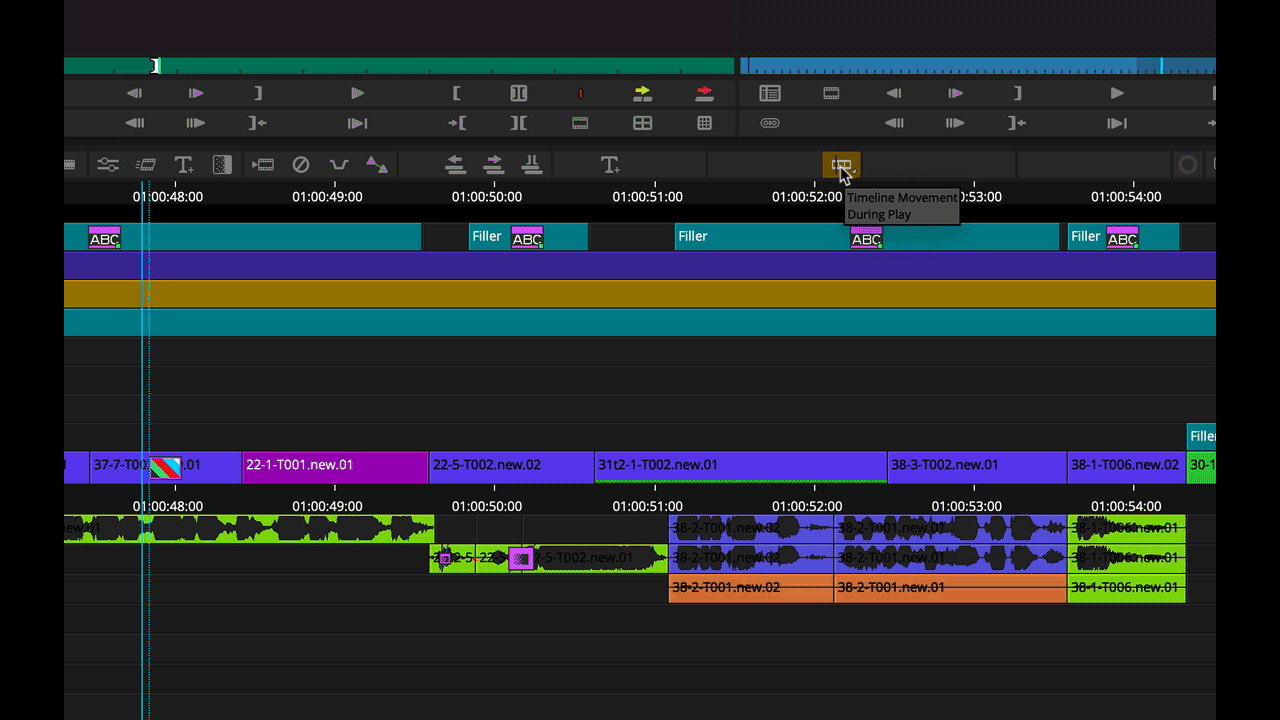
Improve your timeline playback interaction and eliminate extra clicks by adding the new “Timeline Movement During Play” button to your timeline (find it in your Command Palette), which provides instant access to page through or scroll your timeline—even as your sequence is playing.
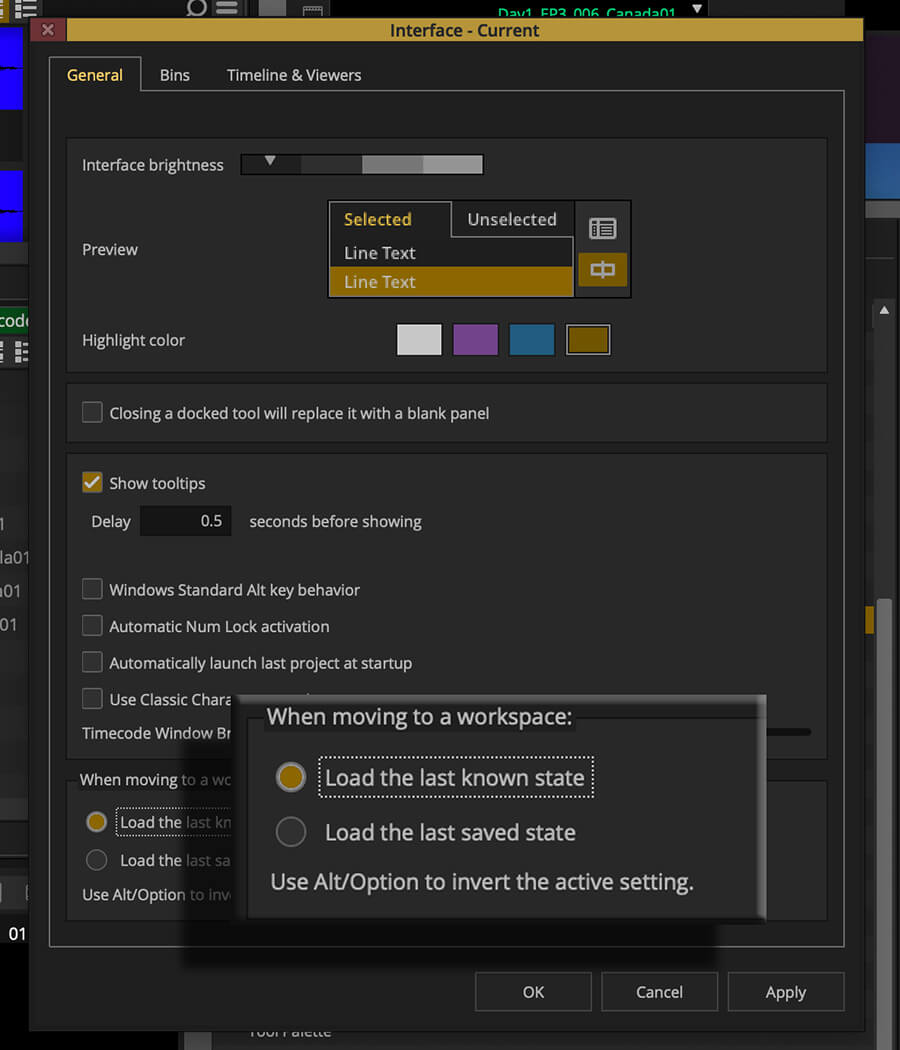
To create a more natural flow across workspaces, you can now load the last state of a workspace rather than the last saved workspace. That way as you’re working through your edit, opening different tools and panels, you always have the option to move freely between them without having to re-open anything.
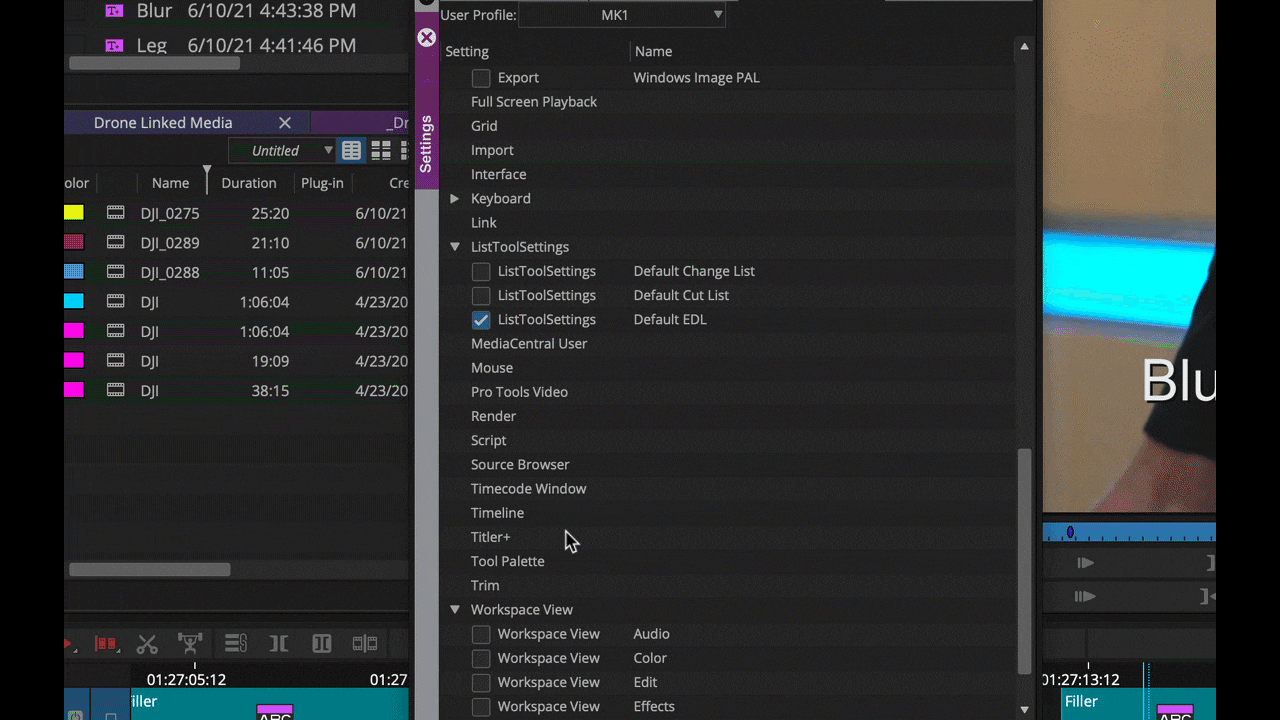
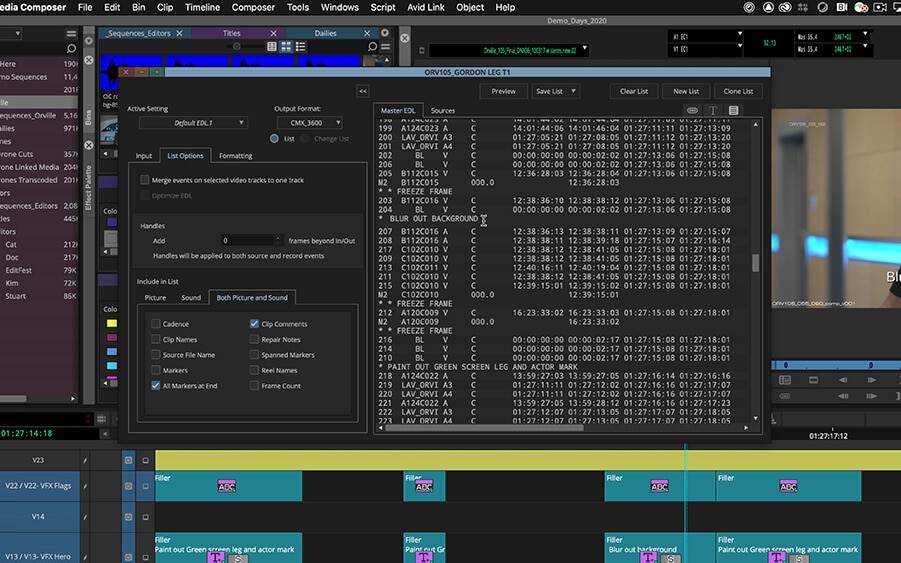
Media Composer can now automatically populate text from Avid Titler+ as a clip note overlayed on the Titler+ segment. This enables you to view and search for the Titler+ title in the timeline, as well as export it as a clip notes list or as part of the EDL (Edit Decision List).
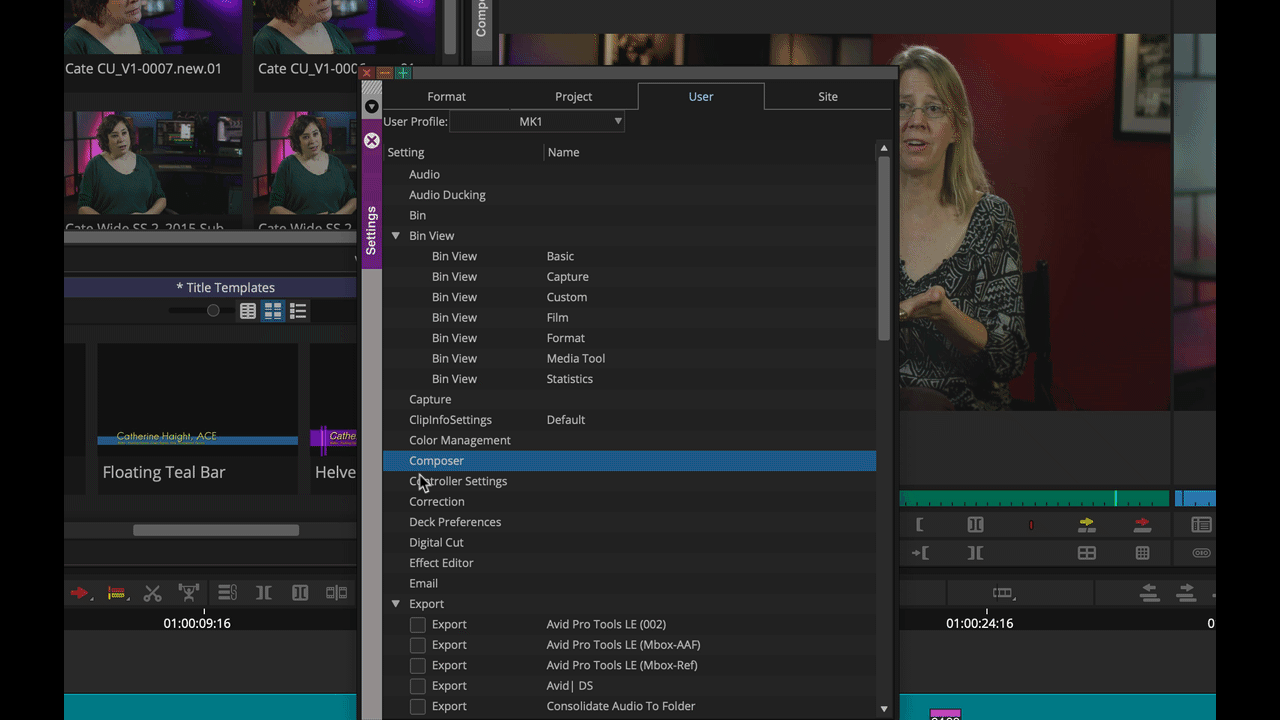
Being able to move to head or tail frames in your sequence, as well as to markers and keyframes, lets you quickly verify cut points or jump through any notes made to fix later. In the Composer Settings, you can now choose to go to the previous or next event/keyframe when the Composer, Timeline, and Audio Mixer windows are active.
The latest Media Composer release also supports several enhancements that keep you in your creative flow by offloading processor-intensive media tasks to any unused computers with Media Composer | Distributed Processing. Check out what’s new in version 2021.6.
Media Composer | Distributed Processing now handles even more processor-intensive media tasks—including transcode, consolidate, render, mixdown, andexport—in a fraction of the time by coordinating dispersed resources. You can quickly create screeners, prep media, or render complex sequences without tying up an editor or a workstation. Multiple complex jobs can be set up to run at any time—even overnight.
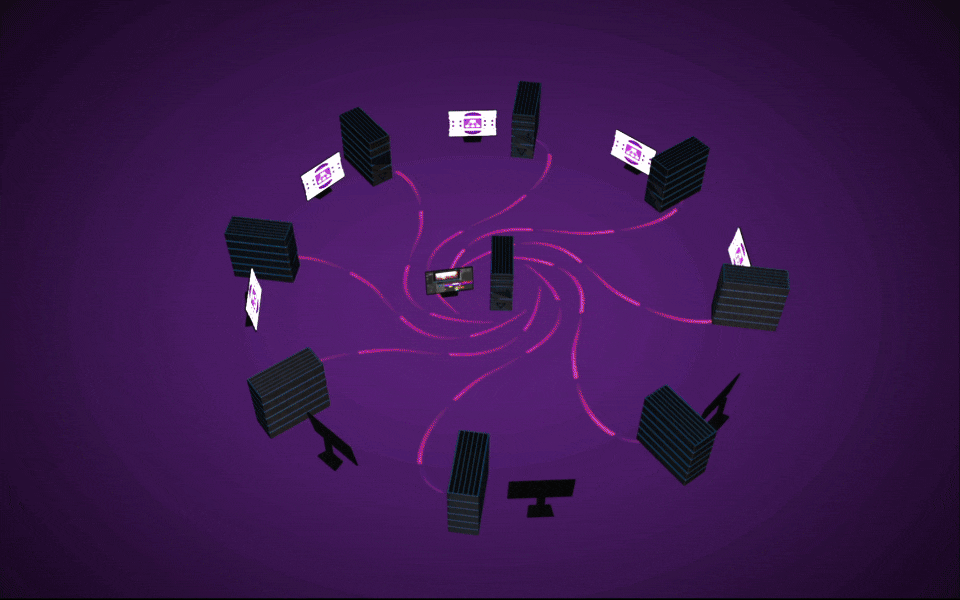
Distributed Processing provides comprehensive administrative tools to create logical worker groups, monitor queues, and prioritize jobs. Make the most of your resources by turning your Media Composer workstations into Distributed Processing workers and sending jobs to Media Composer clients—Mac or PC—when they’re not in use. Or you can offload everything to dedicated machines.
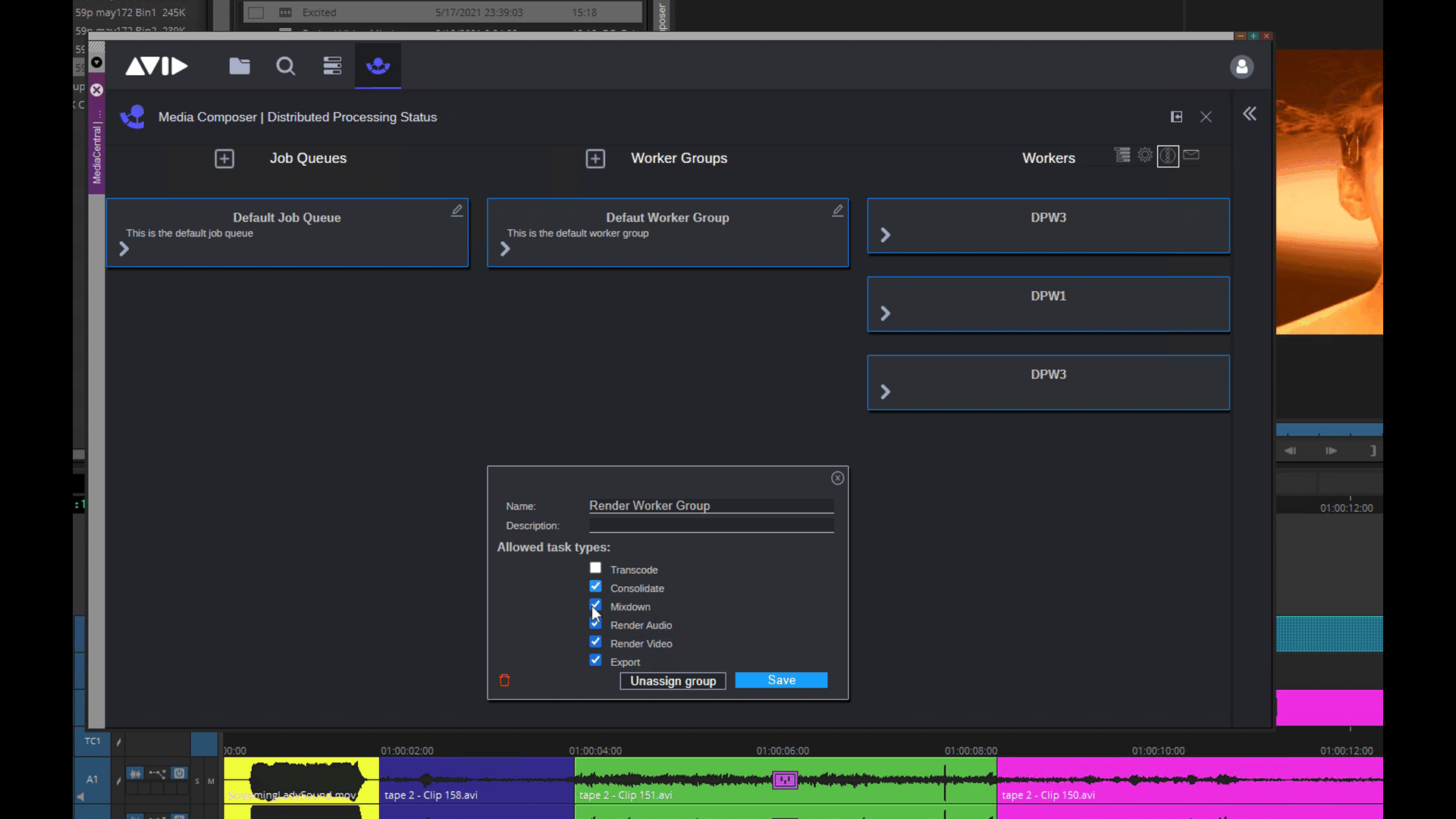
With production starting up, and with many of us able to socialize safely again, the need to get work done quickly is more pressing than ever. Whether it’s turning around more compelling stories faster to satisfy viewer demand or gaining the upper hand on complex media tasks so you still have time to relax by the pool, efficiency is key. And the latest updates to Media Composer and Distributed Processing provide everything under the sun to accelerate your workflow, letting you work smarter—not harder. So, break out the SPF and let your work and productivity shine.
The industry-standard video editing software for independent editors and moviemakers