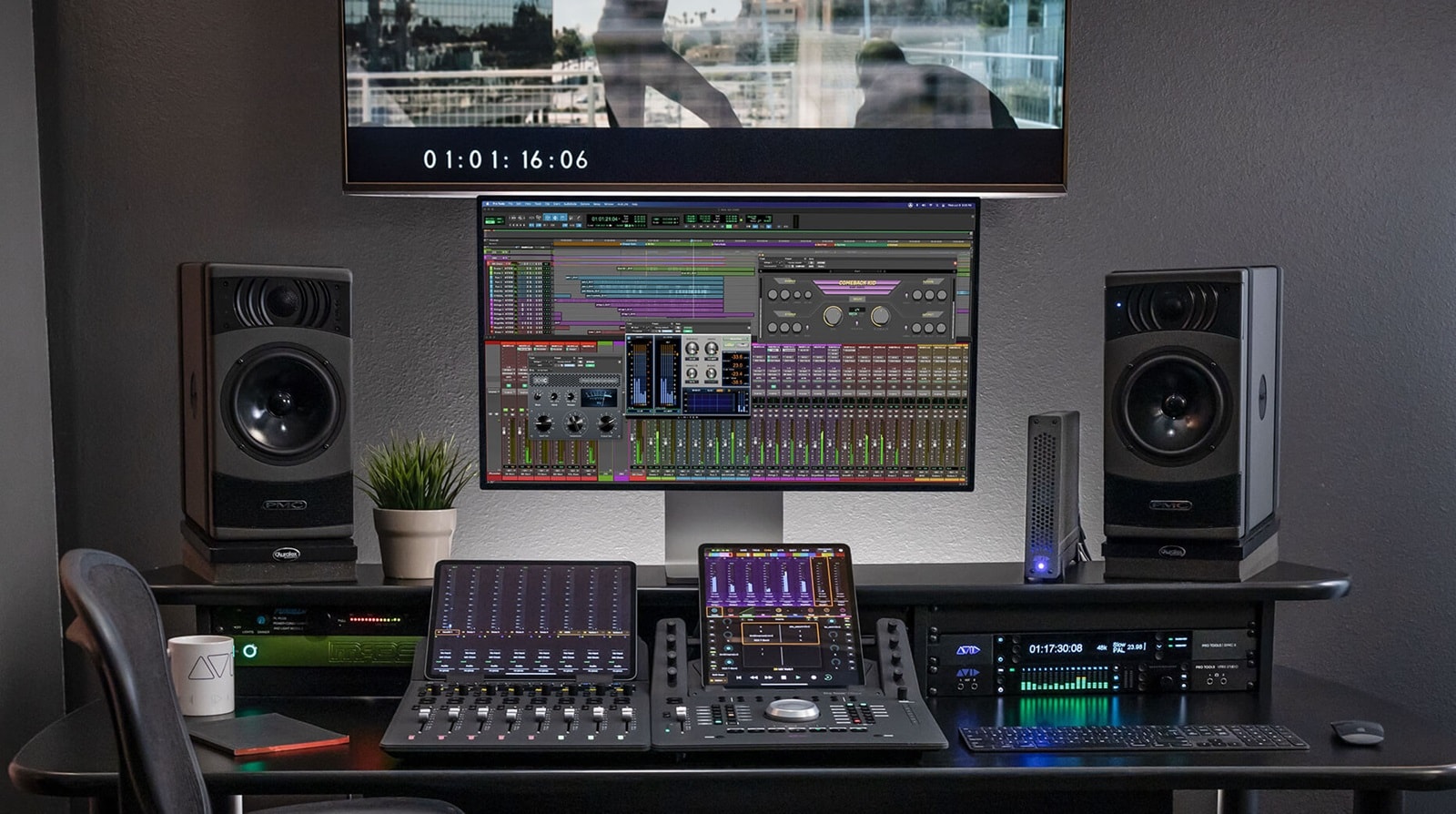
Make Your Mark with Pro Tools
Create music or sound for film/TV and connect with a premier network of artists, producers, and mixers around the world.
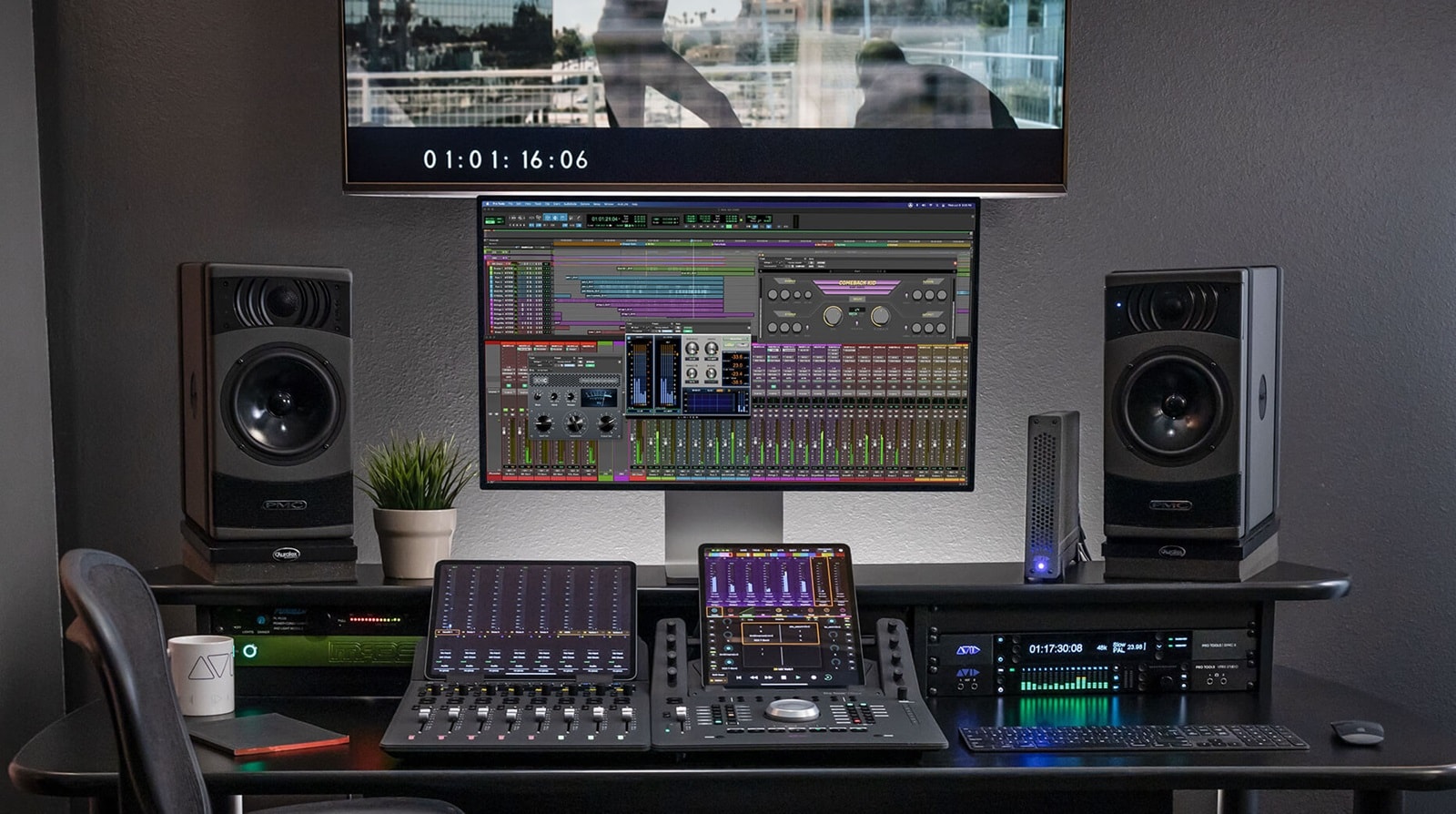
Pro Tools is always getting better with new features and included gifts from our partners. And with an active plan, you get them as soon as we release them. Take a look below to see what's new.
This release introduces a new, free Pro Tools offering—Pro Tools Intro, plus ARA 2 Melodyne support, Aux I/O software and hardware routing, MIDI Quantize Toolbar controls, and more. Additionally, SoundFlow Cloud Avid Edition is now also included with all Pro Tools Studio annual subscriptions, as well as with all Pro Tools Studio perpetual licenses with an active support plan.
In addition, Pro Tools 2022.9 also delivers numerous other features and enhancements, including:
Explore all that’s in Pro Tools 2022.9
Got a Pro Tools Studio or Pro Tools Ultimate perpetual license with an active Software Updates + Support Plan? You're now part of the Pro Tools Inner Circle, giving you access to over $2,000 worth of additional plugins, sounds, and more—for free! Visit your Avid Account to claim all your rewards now. Don't have an active plan? Get one now to get current and enjoy all the latest features you've missed since the last time you updated your Pro Tools.
Offline bounce Dolby Atmos® re-renders. Link to ADM file with import session data. Export ADM files faster with optimized ADM export performance. View timecode overlay in the video window or on a hardware monitor. Get MIDI workflow enhancements, including quantization improvements. Gain the ability to use Pro Tools | Sync X in Standalone Mode. Explore all this and more in the latest version of Pro Tools.
You can now quickly generate channel-based mixes without going through the process of generating an ADM, importing it into the Dolby Atmos renderer, and then doing a separate export of the re-renders from the renderer. This is great if you need to send off any temp mixes for review.
Discover what’s new in Pro Tools 2022.6 >
With the 2022.4 release, Pro Tools is now available in three new options. Start making music with Pro Tools Artist. Create professional-level music productions with the advanced tools of Pro Tools Studio. And get the advanced tools and workflows for high-end music production with Pro Tools Flex.
Discover the new Pro Tools lineup
|
In addition, Pro Tools 2022.4 also delivers numerous new features and enhancements, including:
|
Control Pro Tools | Carbon mic preamps remotely. Get deeper integration with Native Instruments Komplete Kontrol MIDI keyboards. Further customize the Dark and Classic UI themes for accessibility and fun with the new high contrast mode and background colors. Plus, Pro Tools will now automatically downmix when routing between different track widths, saving time and minimizing complexity. Discover all this and more in the latest version of Pro Tools.
Get Komplete Kontrol of your workflowMove seamlessly between tracks and get instant hands-on control of a wide range of plugins with your Komplete Kontrol MIDI keyboard. Now, Komplete Kontrol will automatically sync with the selected track in your Pro Tools session. Plus, you can control many Pro Tools functions directly with Komplete Kontrol's buttons, knobs, and the 4D encoder. |
 |
Remotely control your Pro Tools | Carbon preampsConveniently adjust, save, and recall Pro Tools | Carbon preamp settings remotely, either from your Pro Tools session in the Edit and Mix windows or using your Avid control surface. This means you can place your Carbon interface where it makes the most sense in your studio and without the need to remember preamp settings for each session. |
 |
Gain more track routing flexibilityYou can now route outputs and sends to nearly any bus, regardless of the width, eliminating the need to create sub-paths. Pro Tools will automatically downmix or map the signal. This means, for example, you can route a 5.0 track directly to a 7.1.2 bus, or easily send surround tracks to stereo effects or headphones. |
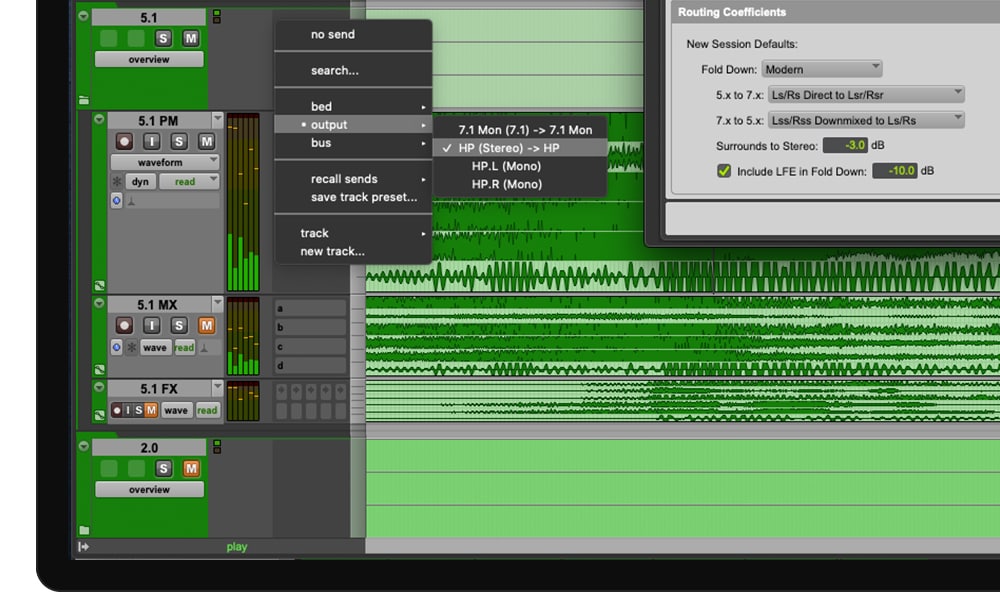 |
Further personalize the Pro Tools UIPro Tools gives you unprecedented control to make the UI your own. Now, you can dial-in custom background colors and toggle on high contrast UI elements, in addition to having control over nearly every element in both Classic and Dark themes. This means you can further fine-tune the UI to meet accessibility needs or personalize your work environment for different times of day or even different moods. |
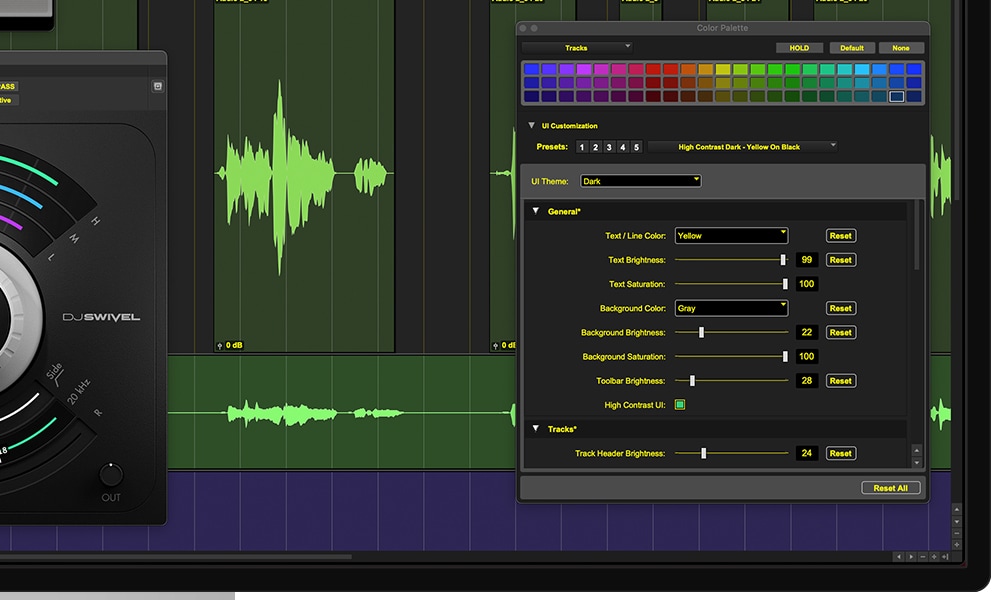 |
Pro Tools adds support for HDX, HD Native, and AVE on M1 MacsWith the October 2021 release, you can now run Pro Tools | HDX and HD Native systems as well as the Avid Video Engine on the latest Macs that use Apple’s new M1 silicon processors. *Before installing Pro Tools on an M1 Mac, please visit our compatibility page and our dedicated Pro Tools macOS Big Sur support page to ensure that your system and workflow are fully supported. |
 |
In addition to these features, Pro Tools 2021.10 includes several more enhancements for music and audio post-production.
Turbocharge HDX Systems with the Hybrid Engine. Work with M1-based Macs running macOS Big Sur. Create with more voices, tracks, and I/O. Customize Dark and Classic UI themes. And, if you're an annual subscriber, fuel your creativity with over $1,500 in plugins, sounds, and training content, FREE with the new Pro Tools Inner Circle program. The latest version of Pro Tools brings you all this and more.
Bring more power to HDX with the Hybrid EngineThe Hybrid Engine transforms HDX Systems into the most powerful Pro Tools systems we’ve ever made. This patented technology maximizes the performance of Pro Tools by using native and DSP processing more harmoniously. With a massive 2,048 voices in Pro Tools | Ultimate and immediate access to HDX’s onboard DSP, you can run bigger sessions more smoothly—even with one-card systems. And with the ability to toggle between Native and DSP modes on a track-by-track basis, you can nullify the distracting effects of latency simply by clicking a button. |
 |
Pro Tools adds support for M1 MacsWith the June 2021 release, you can now run Pro Tools | First, Pro Tools, and Pro Tools | Ultimate as well as Pro Tools | Carbon systems on the latest Macs that use Apple’s new M1 silicon processors. *Before installing Pro Tools on an M1 Mac, please visit our compatibility page and our dedicated Pro Tools macOS Big Sur support page to ensure that your system and workflow are fully supported. |
 |
Record and mix bigger sessions with more I/O, tracks, and voicesPro Tools and Pro Tools | Ultimate now support a maximum 64 channels of I/O—up from 32. Pro Tools now supports a maximum 256 mono or stereo audio tracks at all sample rates—up from 128 to 48 kHz. And Pro Tools | Ultimate now supports a maximum 2,048 voices and audio tracks at all sample rates—5x more than previous versions. This means you can track bigger sessions and work with a lot more outboard gear using any Core Audio or ASIO interface. And with more voices, you can handle the largest sessions without constraint. |
 |
Customize the Dark and Classic UI themesGet an unprecedented level of control over the look and feel of Pro Tools. You can now change the brightness and saturation of almost every aspect of the user interface. Save your favorite settings as presets and switch between them at any time. Plus, you can now toggle between the Dark and Classic UI themes dynamically, without having to restart Pro Tools. |
 |
QuickTime and file support improvementsPro Tools 2021.6 adds important functionality to the Bounce Mix window, including same as source video export, AAC audio export up to 7.1, as well as the ability to import, play, and export H.265/HEVC video in Pro Tools | Ultimate. |
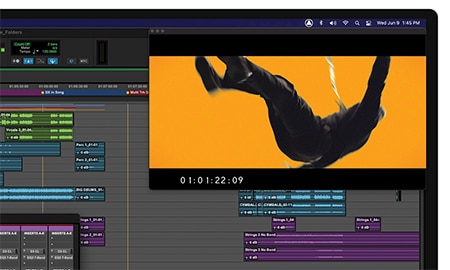 |
Get Automatic Delay Compensation on side chainsSide-chaining lets you use an external signal to trigger dynamics, EQ, or other effects on a track. From compressing a bass to cut through each time the kick drum hits and creating classic EDM pumping effects, to auto-ducking a music bed when it interferes with dialogue, it’s a technique producers use to dial in the perfect mix. And now Pro Tools will apply the correct amount of delay compensation when side-chaining tracks to keep the timing in perfect sync—a feature previously only available for Pro Tools | HDX. |
 |
In addition to these features, Pro Tools 2021.6 features enhancements for music and audio post-production.
The latest Pro Tools release brings you enhancements for both music and audio production, including Big Sur support for Intel-based Macs. In addition, all subscribers will now have access to two new plugins from IK Multimedia.
Pro Tools adds support for macOS Big Sur(All versions)With the latest release, all flavors of Pro Tools software, as well as Pro Tools | Carbon, Pro Tools | HDX, and Pro Tools | HD Native hardware can run on Intel-based computers running macOS Big Sur. |
 |
Shred, mix, and master with Amplitube & T-RackS by IK MultimediaIn partnership with IK Multimedia, we’re giving all Pro Tools and Pro Tools | Ultimate 1-year subscription holders two versatile plugins at no additional cost. Get the sounds, feel, and vibe of legendary guitar and bass amps, speaker cabinets, stompboxes, racks, mics, and more with AmpliTube 5 SE. Then mix and master your sound with a collection of analog-modeled compressors, limiters, EQ, reverb, tape echo, and other digital processors in T-RackS 5 SE. |
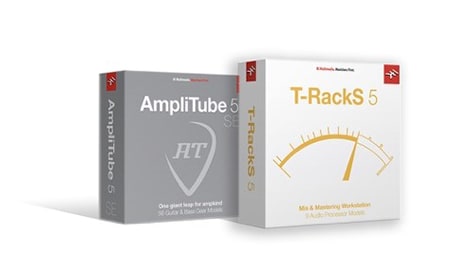 |
Type musicallyNo instrument keyboard? No problem! You can now use your computer’s QWERTY keyboard to input MIDI with the onscreen MIDI keyboard, so you can play notes, compose melodies, and welcome inspiration whenever it strikes—all by simply typing. |
 |
Keep everything in Sync with Pro Tools | Sync XPro Tools 2021.3 provides support for Pro Tools | Sync X, our new precision synchronizer for audio post-production. Sync X delivers near sample-accurate frame edge alignment between video and audio, extensive I/O and format support, and a double resolution clocking design. |
 |
In addition to support for macOS Big Sur, the new Virtual MIDI Keyboard, and Pro Tools | Sync X, Pro Tools 2021.3 features enhancements for music and audio post-production, including Dolby Atmos improvements.
The November release of Pro Tools 2020 includes new features and a dramatic new Dark theme to your studio. Power music creation with Audio-to-MIDI capabilities, Melodyne 5 essentials, and Pro Tools | Carbon support. Streamline Dolby Atmos and game audio workflows. And venture to the dark side with a sleek new interface theme.
Discover the power of the dark side(All versions)Now you can choose between light and darkness to meet your visual needs or preferences. With the new Dark theme, Pro Tools takes on a more dramatic, modern look and feel that’s easier on the eyes—especially in lower light conditions. It’s ideal for mood-lit studios and late-night sessions. Or for those simply looking for a sleek little change of scenery. |
 |
Convert audio to MIDI(Pro Tools and Pro Tools | Ultimate only)Wish you could re-pitch notes, play with the timing, or even change the instrument in an audio file? With new Audio-to-MIDI capabilities, it’s a simple affair. Just drag and drop an audio clip to an instrument or MIDI track, and Pro Tools analyzes and renders all pitches and timing as MIDI note data, ready to be edited or revoiced. It not only works with melodic material, you can convert percussive and polyphonic recordings too, opening up more new ways to create. |
 |
Change pitch and time with Melodyne(Pro Tools and Pro Tools | Ultimate only)Pro Tools subscriptions and Software Updates + Support Plans now come with Celemony Melodyne 5 essential at no additional cost (a $99 value!), making it easy to fix bad notes, hold out good ones, tighten up grooves, or even rearrange the melody. With natural-sounding results. Perfect vocal and instrument performances quickly—or get more creative with them—using the core toolset. And have an easy, affordable path to more pro versions as your needs grow. |
 |
Get hybrid power with Pro Tools | Carbon(Pro Tools and Pro Tools | Ultimate only)Pro Tools intelligently integrates with Pro Tools | Carbon, providing the smoothest recording experience all in one creative environment. With the Hybrid Engine, you can offload real-time AAX DSP plugin processing to Carbon at the touch of a button, while your CPU handles the rest of your mix. This means you can dial in effects chains for individual monitor mixes and hear yourself perfectly in time with the music—without any audible latency—as you record. |
 |
Export Dolby Atmos ADM files directly(Pro Tools | Ultimate only)Say goodbye to all the tedious time spent bouncing Dolby Atmos mixes to ADM (Audio Definition Model) files in real time for delivery. With Pro Tools | Ultimate, you can directly export and import ADM files to and from Pro Tools in faster-than-real-time offline mode, greatly streamlining your workflow. All groups and their associated beds and objects in the mix are embedded in the file, making delivery easy. |
 |
Save tons of time with Space Clips(All versions)For video game sound designers, dialogue editors, and sound librarians who often import tens of thousands of audio files per project, Space Clips eliminates the mind-numbing grind and time wasted spacing clips apart before getting to work. With a single command, you can separate multiple clips on a track at equal time intervals of your choosing, quickly and easily. |
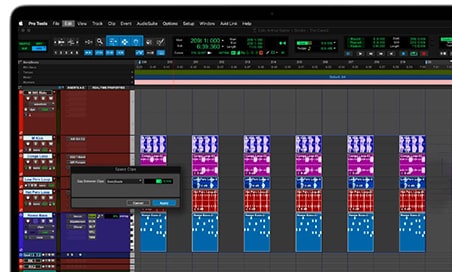 |
Whether bouncing a final mix, consolidating tracks, or printing stems, the new Bounce window enables you to work more easily than ever before. Create your own presets for frequently-used workflows. Import OP1a audio files. Plus, QuickTime capabilities are back for macOS Catalina users, enabling you to once again export MOV, MP4, M4V, and M4A (AAC) files—critical for audio post workflows.
Pro Tools 2020.11 includes an all new dramatic Dark theme, Audio-to-MIDI capabilities, Melodyne 5 essentials, Pro Tools | Carbon support, the ability to distribute clips on your timeline in no time, native support to export ADM files for Dolby Atmos, as well as a host of other improvements and fixes.
The September release of Pro Tools 2020 includes several new features and improvements including integrated support for Ableton Link, support for SDII and BW64 file types, and a new preference to latch or cancel record enabled tracks.
Play together with Ableton LinkAbleton Link keeps devices in time over a local network. This means you can play together with other musicians using electronic instruments and software just as you would with traditional instruments. Because it’s integrated into Pro Tools, you can forget the hassle of setting up and focus on playing music. |
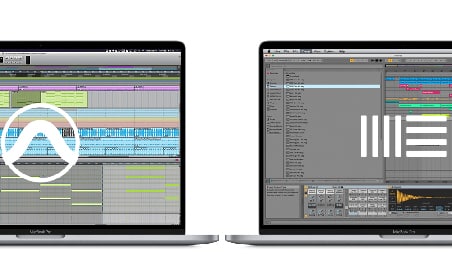 |
Auto-cancel previously record-enabled tracksWhen you’re in a creative flow, you need to move quickly. But sometimes, you might forget to disable record on a take you want to keep and record over it. Now, a new preference makes sure that never happens again. It allows you to select how Pro Tools behaves when you record-arm an audio, MIDI, or instrument track. So that when you press record, all previously record enabled tracks are automatically disarmed. And you will avoid recording accidents of this nature from here on out. |
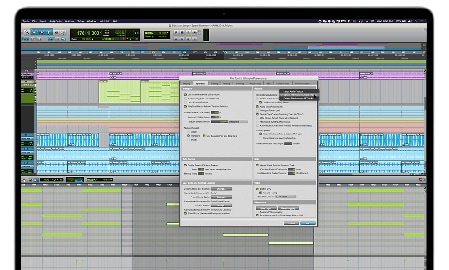 |
Building upon improvements for remote workers introduced in 2020.5, this release introduces further stability enhancements. These fixes and adjustments help keep the platform running smoothly for so many new Avid Cloud and Pro Tools Cloud Collaboration users.
Pro Tools 2020.9 includes support for SDII and BW64 file types as well as a host of improvements and fixes.
Tactile control of Folder TracksAvid control surfaces now give you full control of Folder Tracks in Pro Tools. Nine new Softkeys, a new Strip command, and new buttons on the Tracks Screen offer full control over opening and closing folders. Literally at the touch of a button. |
 |
As a result of COVID-19, remote work becomes the new normal. The Avid cloud platform has seen a significant uptick in usage. And many users are navigating uncharted waters, looking for the most efficient remote solutions. To help them, we introduced several stability improvements for users working with Avid cloud, Dropbox, Google Drive, and Microsoft OneDrive.
Read the release notes to learn more about all the improvements and fixes in Pro Tools 2020.5.
Bring focus to your session with Folder TracksTake command of large sessions by organizing tracks into collapsible folders, enabling you to work more creatively and productively. Without the distraction of seeing numerous tracks on screen. Arrange, consolidate, and route tracks with drag-and-drop ease. And group folders in folders and color-code them for even easier navigation. |
 |
Create music or sound for film/TV and connect with a premier network of artists, producers, and mixers around the world.